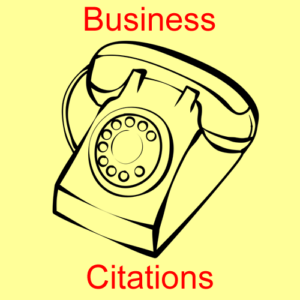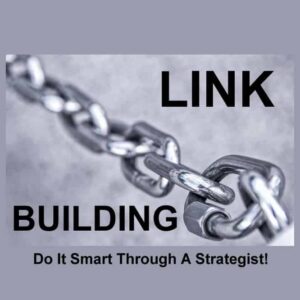If The Page Doesn’t Load, You Just Lost Another One!
Have you ever tested your website’s speed on a site like Google Page Speed or GTMetrix’s! It’s important! A slow site can lead to a high bounce rate. A high bounce rate will give you a lower position in the Google Search results. There are several things that you will need to do to optimize your website. The results will be a smoother experience for every visitor.
Back It Up!
The first step is to back up your website! This requires a plugin, but that is not really enough. The issue is that compressing things that slow the load of the site can cause a complete crash of the site. With my sites, I have access to the server. If I do something that screws up the site I can just disable the plugin and start over.
So for this service to work it is best to have server access just in case. Optimizing definitely requires more than a free version of some plugin. For a true increase you need to do a series of things that can’t be done automatically.
Page Speed Optimization plugins.
The first thing to do is install some form of site optimizing plugin. Which one do I use? Well it’s not that simple. I have used several and the good ones cost at least $40 bucks a year. The truth is that the free ones work but are limited. Plus depending on what template you are using your results will vary.
I have found that for a local business, less is more. I have stripped down my handyman site and put heavy loading things like videos on their own page. A fast way to increase page speed is to change the content on the page!
If the customer wants that content it’s there and linked to the front page. If you have content that is not linked to the front page it will never be seen.
My primary task is for a quick load so if they are just seeking the phone number, they can call. There are too many different devices to view a website. Each is going to show a different view. Every page you design should be optimized for a keyword phrase and for the many devices a searcher can view it on.
Have You Optimized Your Images?
There are plugins for that too! Optimizing images will give you a serious boost in speed. The best approach however is to upload your images already compressed! If you ever use an image twice anywhere on your site you need to make sure it is the same size.
If you use the same image twice and it is a different size then upload a second image that is the exact size you want to display. Doing this and then compressing is really a smarter approach. Remember to test that the display is loading correctly and run a page speed scan after ever few changes!
What Other Things Can Be Done For More Speed?
In many cases it comes down to little tweaks that the plugins can’t do. Running a speed report will give you a list of grades for everything important. Also note there will occasionally be a difference between GTMetrix and Google Page Speed.
Things like fixing server problems will require access to the server company. In many cases a call and time looking into the issue directly with a server rep will be needed. If the problem is really severe you will need to upgrade to a server company that works.
There is a difference in servers and the plan you bought. The bigger your site gets the better the purchased server plan should be. There are also WordPress optimized servers that provide your SSL Certificate stuff. You’re site should be HTTPS and if it’s not you’re out of the search results! The web is switching to HTTPS and it’s mandatory.
There are also tweaks like expires headers which helps with caching pictures on your webpage. For even more speed you could use a CDN or content delivery network. Each of these can give you a little boost and remember that with every change to a page you change it’s speed in loading.